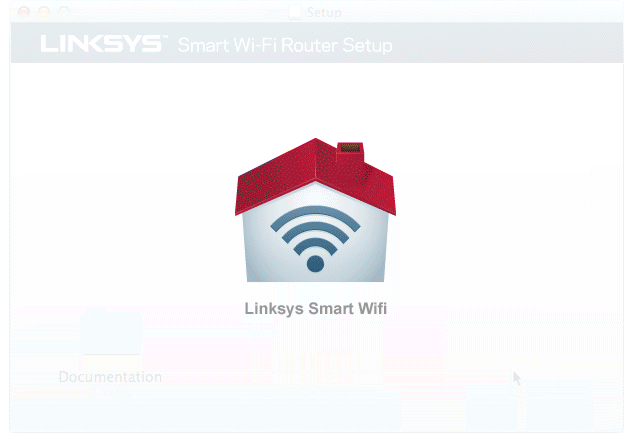CISCO / Linksys - Consumer Product Team
Led 0-1 UX Design for enterprise cloud-based consumer router and home networking management software experiences
Linksys was focused on advancing home networking and improving streaming as Wi-Fi adoption expanded into consumer homes. At this time router setup and network management were complex, error-prone, and often required technical support. At the same time, Cisco and Linksys lacked cohesive, scalable UX patterns to support growing device ecosystems and emerging IoT use cases.
The industry was shifting from fragmented, device-specific setup tools to unified, user-centered network management experiences, experiences that could simplify first-run setup, scale globally, and serve as a foundation for future cloud-based and IoT-driven products.
I led design for Cisco’s flagship consumer network management client, Network Magic, and setup software across Cisco and Linksys products. Following Linksys’ transition to a standalone business unit in 2011, I drove 0→1 UX for:
Industry first easy-setup consumer router, Cisco Valet
First cloud-based home network management platform, Linksys Smart Wi-Fi.
20+ hardware device setup software releases over 4.5 years, through Belkin’s acquisition in 2013.
This work significantly reduced setup friction, scaled global home network management, and established foundational UX patterns, enabling the growth of cloud-managed networking and early consumer Internet of Things (IoT) ecosystems.
Timeframe: Aug. '08 – Mar. '13
I joined Cisco/Linksys through an acquisition
Team: Lead UX/UI Designer (Me), 2x Designers, 3x PMs, 6x Engineers
My work: Research, Enterprise UX, IoT Design, Documentation, 0-1 innovation, Branding
Designing the industry-first cloud-based easy-setup router and network management software Linksys Smart Wi-Fi
SITUATION:
The Linksys Smart Wi-Fi platform represented a major leap in home networking, introducing cloud-based management and mobile access that gave users control of their networks from anywhere. As connected-device expectations evolved, the product team needed to innovate again to meet the needs of both mainstream and advanced users.
Traditional router setup methods relied on CDs, a process quickly becoming obsolete as new laptops phased out optical drives, prompting the need for a seamless, CD-free setup experience.
Earlier versions of the Cisco Connect software provided, in-home network visibility only, leaving users unable to monitor or manage their networks remotely.
Both mainstream and expert users sought greater flexibility and depth of control, while Product Management, Engineering, and Design teams struggled to maintain two separate tailored experiences. The challenge was clear: deliver a unified, scalable solution that balanced simplicity for general users with advanced functionality for experts.
GOAL:
Replace the CD-based setup with an alternative modern, secure, unified, and scalable onboarding flow that serves both mainstream and expert users through a browser-based experience, enabling them to manage their home networks effectively.
PROCESS:
Collaboratively defined the 0–1 product vision through multiple cross-functional design workshops with Product Management, Engineering, and Marketing.
Partnered with User Research to validate workflows and gather actionable user insights that informed design iterations.
Worked closely with Product Management to socialize research findings and user sentiment across Engineering, Support, and QA teams, ensuring visibility and alignment.
As the design team expanded to three members, we jointly refined the product architecture and design direction through iterative workshops with Engineering and Product Management.
Partnered with Cisco Marketing and Branding to finalize the product’s branded identity, defining the UI color system and approving the final logo designed by our team.
Design exploration
I led the design of the UI’s visual language, co-designed the end-to-end application and workflows, and worked cross-functionally with Branding and Marketing to co-develop the product’s branding and identity.
Lo-fidelity examples
Hi-fidelity examples
Branding & identity
I continued to manage the product visual language and pattern library, created all device illustrations and diagrams, and co-managed the comprehensive style guide.
UI components and pattern library
Device illustration - Cisco Connect Easy Setup USB
Cisco Connect Cloud style guide
RESULTS:
Delivered the Easy Router Setup experience, enabling seamless installation via USB across Cisco and Linksys devices, including routers, cameras, and network extenders.
Launched Cisco Connect Cloud (later renamed Linksys Smart Wi-Fi), a cloud-based, mobile access network management platform that unified setup, monitoring, and control under a single cloud-connected experience (details)
-
Device List: Display of all connected devices
Guest Access: Create isolated guest networks without compromising the main network
Parental Controls: Filter content and schedule access by device
Media Prioritization: Allocate bandwidth by device or application
Speed Test: Measure upload and download speeds
External Storage: Enable file sharing via router-connected USB devices
-
Connectivity - enabled router connections, configuration, and network management
Troubleshooting - provided network diagnostic tools
Wireless - management of the two available 2.4 GHZ and 5 GHz wireless bands
Security - firewall, VPN, access restrictions, remote management, and port forwarding.
-
Redesigned the Easy Router Setup experience to align with the Linksys Smart Wi-Fi UI, creating consistency across the entire product ecosystem.
Enabled consistent look-and-feel for the sprite-based animations used for all setup wire diagram visualizations.
Implemented pixel-perfect interfaces for the cloud-based network management portal
Designed two families for iconography
Created application iconography for network management application icons
Illustrated device specific, photo-realistic icons for all supported devices across the ecosystem
-
Lowering the technical barrier for everyday users and enabling secure, cloud-based home network management with minimal technical expertise.
Mobile apps - Apple / Android
Tablet apps - Apple / Android
Browser-based experience
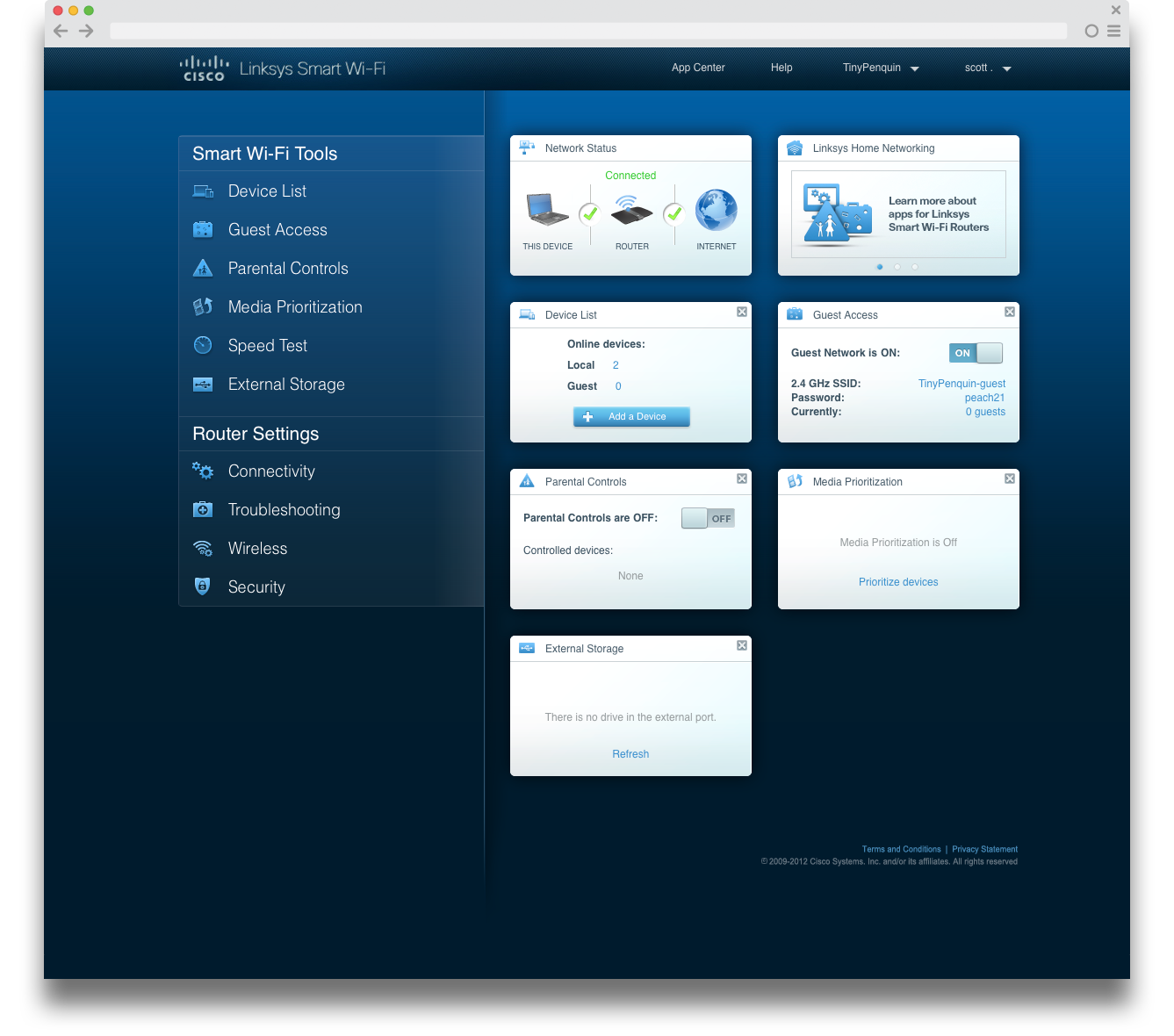

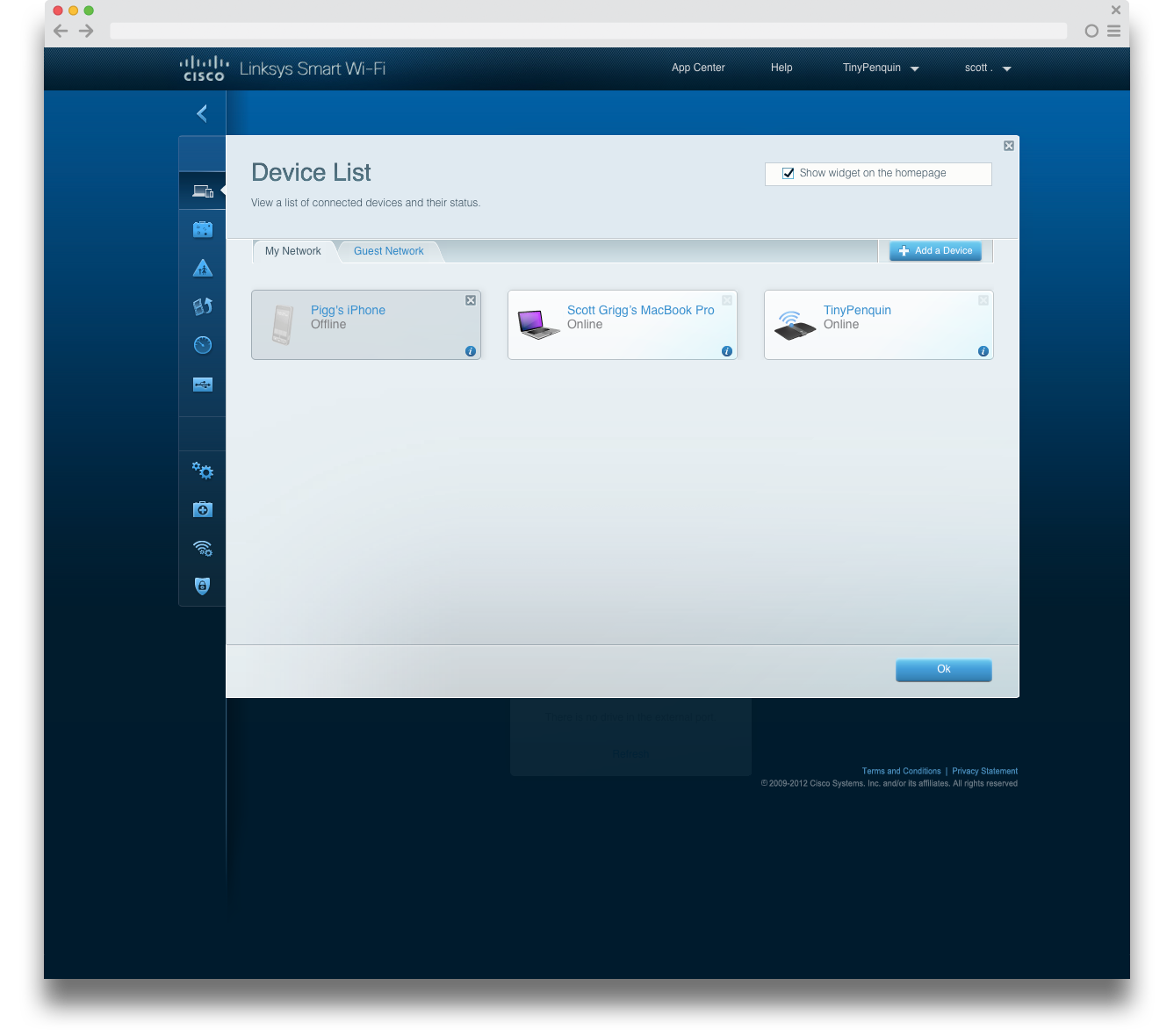
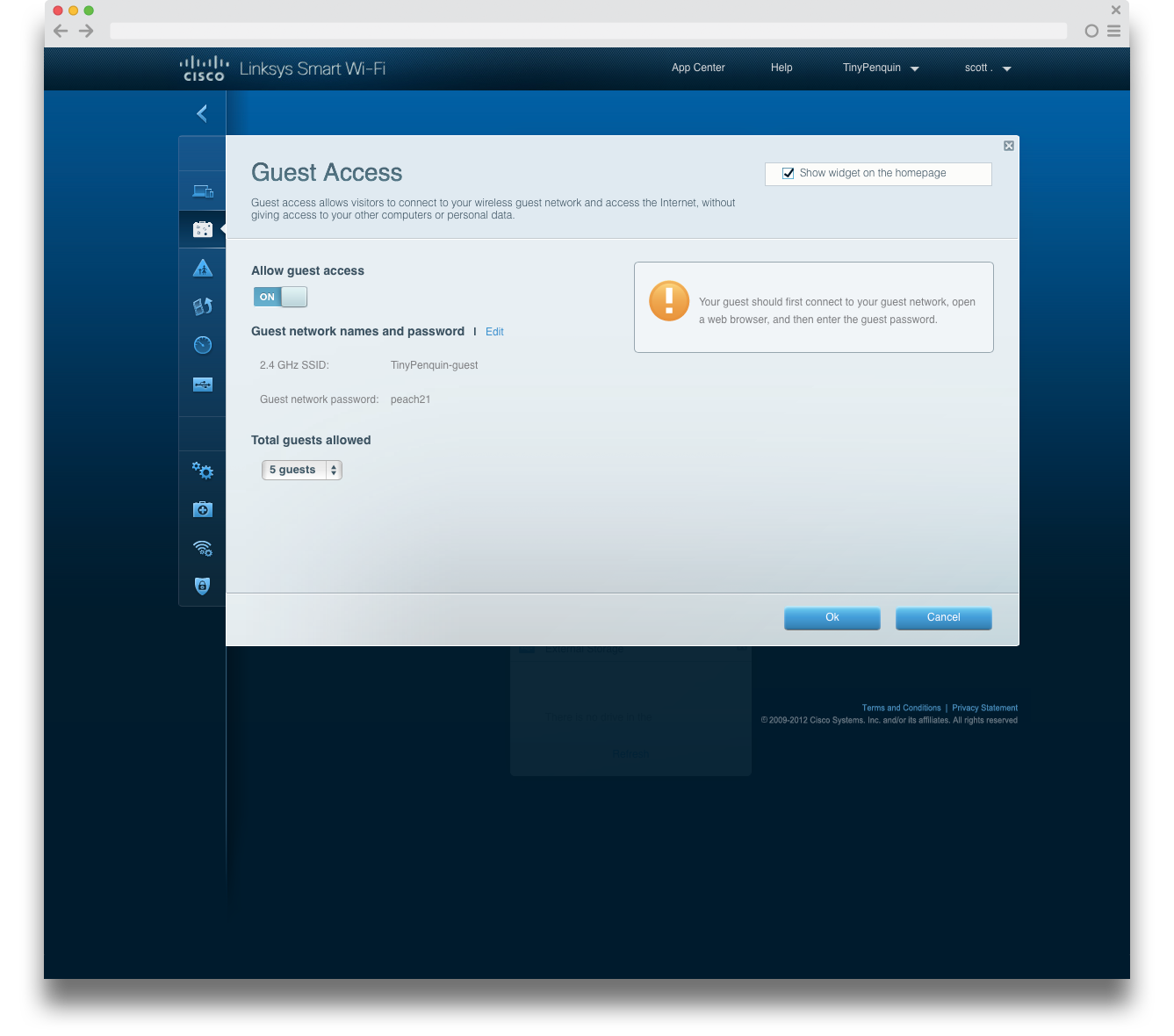
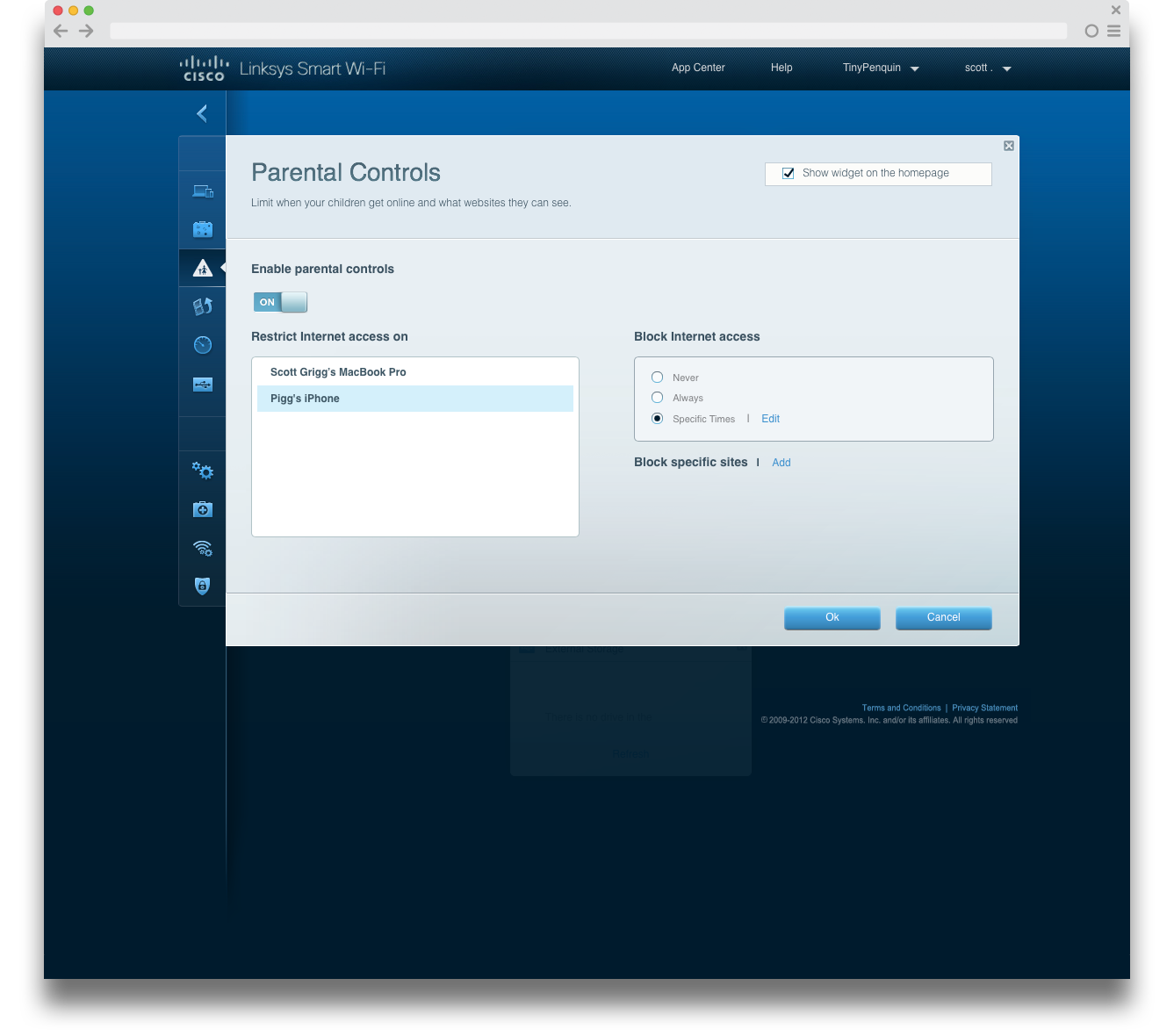


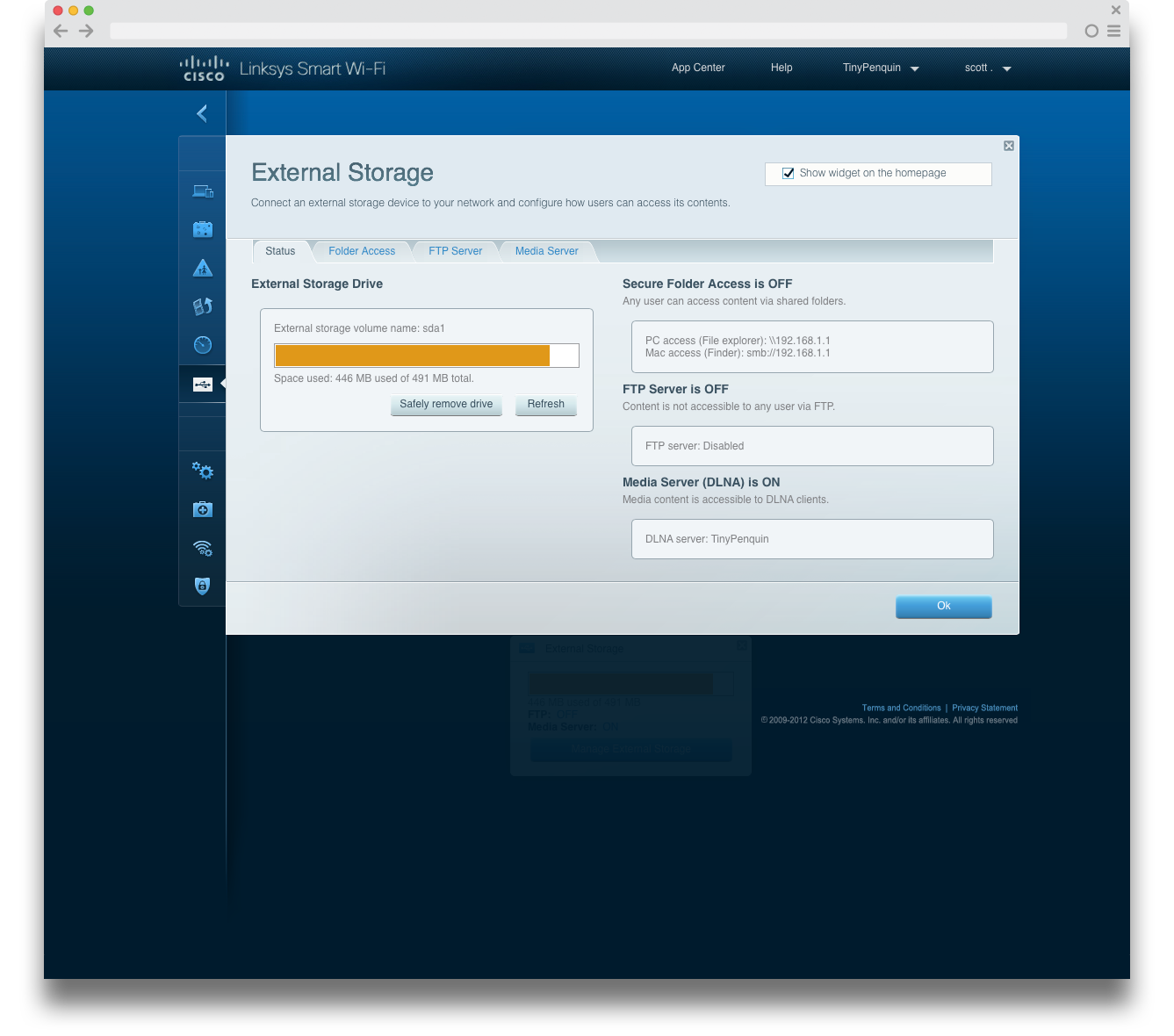
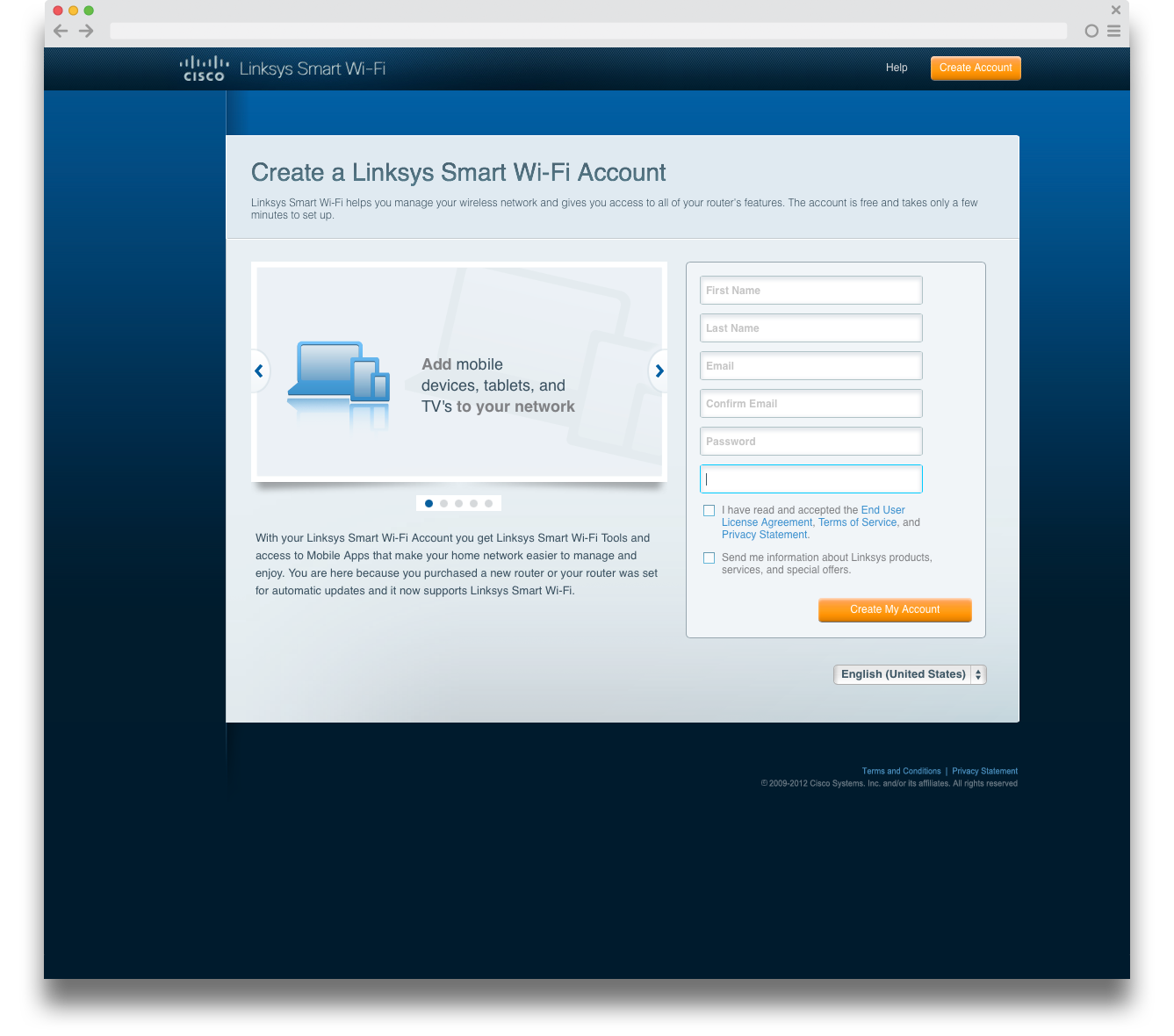

Navigational feature icons and Device icons - online state
I illustrated all application feature icons and photorealistic device icons and created a system to manage consistency across these icon families.





Linksys Smart Wi-Fi delivered a unified, cloud-based experience that empowered users to either “set it and forget it” or engage in advanced home network management, bridging the needs of mainstream and expert users. This innovation set a new standard for home networking across the industry, and helped lay the groundwork for the connected home and emerging IoT ecosystem.
Unlike previous Cisco solutions that required separate engineering teams, the unified platform consolidated development under a single product vision, shared codebase, and dedicated cross-functional team, streamlining delivery and accelerating innovation.
Managing UX for setup software across 20+ hardware products, delivering consistent, scalable experiences
I led the design of setup software for all Linksys devices and Cisco consumer products, developing a scalable framework deployed across more than 20 devices, including routers, extenders, access points, gateways, cameras, storage devices, and media hubs. Collaborating across teams, I produced high-fidelity illustrations, wiring diagrams, and setup guide designs for both software and in-box Quick Setup materials.
Designing the industry-first easy-setup router and network management software - Valet router setup / Cisco Connect software
SITUATION:
Setting up a Linksys router required 7–12 steps and over 20 minutes to complete, often leading to frustration and high abandonment rates. User research revealed that customers viewed the process as complex and unreliable, particularly for less technical users, who frequently failed to complete setup successfully. The in-box documentation offered minimal guidance, and advanced network management features were hidden behind a router IP address interface (e.g., 192.168.1.12), creating additional confusion and limiting engagement.
GOAL:
Simplify the router setup process and develop network management software that serves both mainstream and expert users through a unified, intuitive experience.
PROCESS:
Collaboratively defined the 0–1 product vision through iterative cross-functional workshops with Product Management and Engineering.
Cisco Connect architecture
Low-fidelity examples
Hi-fidelity examples
Partnered with User Research to validate workflows and gather actionable user insights.
Shared user sentiment and research findings across teams to build visibility, alignment, and shared ownership.
Partnered with Engineering to implement sprites for all interactive components, including buttons, transitions, and workflow animations.
Designed and developed router setup wiring diagrams—initially static, later enhanced with animated sprites for clearer guidance.
Collaborated with Engineering to integrate 9-grid scalable images assets for adaptive dialog layouts.
Created all UI artwork and custom device illustrations to ensure a cohesive, polished visual experience.
Asset library - Icons / Sprites / 9-grid examples
Styleguide - Expert / Mainstream Co-branded
RESULTS:
We created an industry-first paradigm for easy router setup and consumer network management.
The end-to-end experience provided ease-of-use, and informative networking language aligned with two user demographics, mainstream/less-technical users and expert/highly technical users. providing an approachable, educational, and empowering UI for each demographic
Easy Connect software - a three-step CD-based router setup process with a near 100% success rate.
Step 1 - plug in
Step 2 - accept the pre-paired router name / passwords
Step 3 - click finish to complete.
Valet software - mainstream user version, hassle-free network management software
Cisco Connect software - expert user version, advanced network management experience
“Cisco’s foolproof setup lets anyone get the ValetPlus up and running in a few minutes.”
- Samara Lynn - PC Magazine
Easy Connect software - router setup
Click for and animated .gif of Cisco Connect Router Setup
Valet software - mainstream version



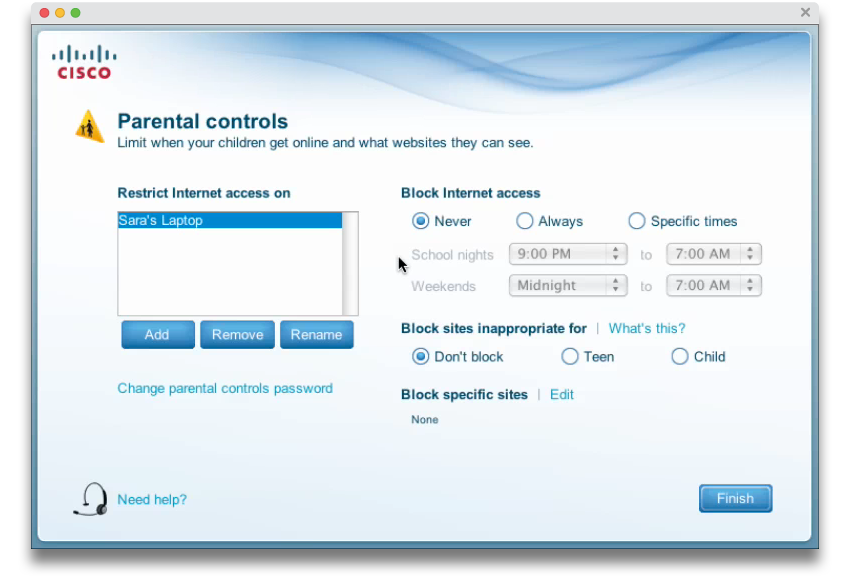

Cisco Connect software - expert version





Redesigning Network Magic - 5.5 to position the UX for all users
SITUATION:
Network Magic was designed to help less-technical users manage home networks by providing a secure, approachable software product that simplified network management. As advanced networking features were added, power users criticized the lack of a mature, professional-looking UI. By 2007, research, support, and user reviews revealed a lot of negative feedback, with the sentiment that the UI felt outdated and was likened to the 1996-era Windows 4 design. This undermined trust and impacted sales.
GOAL:
Redesign the product with a modern, professional UI, and include a more advanced network map to engage both technical and non-technical users, while simplifying networking tasks for both demographics.
PROCESS:
UX research / Design iteration, Design socialization, Cross-functional collaboration
RESULTS:
Network Magic 5.5 product update included a number of feature enhancements.
More robust notification and task discoverability system.
Full re-skinning of the application UI
Complete redesign and illustration of the iconography family.